Beelong Calculator
Frequently asked questions 🙋
My account
My recipes
My menus
My calendar
My reporting
various
How do I change my password?
Go to the Calculator login page, click on "forgot password" and enter your e-mail address. A link to change your password will be sent to you.
Where can I find information about my company?
You can view all the information about your account on "My profile" in the "Company" section.
How do I disconnect?
Click on your personal space. This consists of your profile and the logout button. Click on "Logout" to close your session.
Click on your personal space. This consists of your profile and the logout button. Click on "Logout" to close your session.
Ici on vous demande de renseigner le nombre de personne pour lesquelles la recette que vous allez préparer est prévue. Ce chiffre est déterminant pour le calcul du health-score. Vous pourrez modifier cette information en tout temps.
When I save my recipe, the application tells me "Recipe creation error. Please check information".
This message usually appears when you add a recipe whose name already exists.Try changing the name and saving again.
I just created my recipe but I can't find it in my active recipes.
This is normal: your recipe is in "Drafts" until you manually change its status by clicking on "Activate" once your recipe is "complete".
How do I add ingredients to my recipe?
If your recipe does not yet have any ingredients, simply click on "Add ingredients". Once you've added your first ingredients and would like to complete the list, click on the yellow "+" button at the top right of your ingredient list.
I can't find the ingredient I'm looking for. What should I do?
If you're looking for a specific brand and can't find it, you can first search through our thousands of "Generic Products". Then, if you don't find what you're looking for, you can use our "Request to add an ingredient" form. This form appears after an unsuccessful search in the application.
Where can I find generic products?
You can find them by using the "Brands" filter in the ingredient search and indicating the following brands:
- Generic product
- Compound generics
I can't edit a recipe in the "Shared recipes" tab
This is normal, as only the people who created the recipes can modify them. However, you can use these recipes in your menus.
Should I enter the cooked or raw weight of the ingredients?
For dry ingredients, enter the dry weight (purchased).
For fresh ingredients, indicate the raw weight (purchased).
Enter the edible weight of the ingredient (e.g. without bone).
How is the Health-score calculated?
The health score developed by Green Fourchette Switzerland is explained below here (summary version and full description of the method).
Comment améliorer le Health-score de mon plat ?
Le Health-score du plat dépend de l’équilibre alimentaire ainsi que de la teneur en fibres alimentaires, en acides gras saturés et en sodium (voir descriptif technique détaillé de la méthodologie du health-score).
Sélectionner des ingrédients riches en fibres (féculents complets, légumes), pauvres en acides gras saturés (huile de colza, huile d’olive) et pauvres en sodium (peu salés) sera au bénéfice de la santé de vos convives et des résultats du health-score.
D’autre part, le plat obtient un bon health-score s’il comporte en quantité adaptée à l’âge des convives : légumes, aliments protéiques, féculents et matières grasses ajoutées.
Pour améliorer l’équilibre alimentaire du plat, rendez-vous directement dans la saisie du menu, où plusieurs recettes peuvent être sélectionnées pour obtenir un Health-score idéal.
Comment améliorer le Health-score de mon dessert ou de ma collation ?
Le Health-score du dessert, ou celui de la collation, est influencé positivement par les ingrédients suivants : fruits, légumes, yogourt, laitages, lait, fruits à coque non salés, graines non salées, légumineuses, œufs, pain complet, céréales complètes.
Augmenter la proportion de ces ingrédients tend à une amélioration du health-score.
D’autre part, sélectionner des ingrédients pauvres en acides gras saturés et pauvres en sucres libres (non sucrés) pourra améliorer le health-score.
Comment choisir des ingrédients riches en fibres, pauvres en graisses saturées et pauvres en sodium ?
Dans l’élaboration d’une recette, lors du choix des ingrédients, l’icône permet de visualiser la composition nutritionnelle en fibres alimentaires, en acides gras saturés et en sodium.
Sélectionner des ingrédients riches en fibres (féculents complets, légumes), pauvres en acides gras saturés (huile de colza, huile d’olive) et pauvres en sodium (peu salés) sera au bénéfice de la santé de vos convives et des résultats du health-score.
Pour les frites et les fritures, combien inscrire d’huile ?
Pour 1kg de frites ou de mets panés frits, une moyenne de 150g d’huile peut être saisie dans le calculateur.
Comment inscrire le sel de l’eau de cuisson ?
Pour 1kg de pâtes crues ou de riz cru, une moyenne de 30g à 40g de sel peut être saisie dans le calculateur.
What's the difference between a recipe and a menu?
In the Calculator, the starting point for the entire process is the recipe. And menus are made up of the previously created recipes. A recipe is therefore an association of ingredients, while a menu is an association of one or more recipes.
When I add a recipe to my menu, the application asks me to "Rename the recipe", why?
When you created your recipes, you may have opted for technical names to make them easier to find. Here, the application lets you rename these recipes, as this is what will be visible to your customers.
Is it possible to make my menu externally accessible?
Yes, you can share your menu display and more detailed results by clicking on the "Share" button in the top right-hand corner of your screen.
How is the Health-score calculated?
The health score developed by Green Fourchette Switzerland is explained below here (summary version and full description of the method).
Comment améliorer le Health-score de mon menu ?
Le Health-score du menu dépend de l’équilibre alimentaire ainsi que de la teneur en fibres alimentaires, en acides gras saturés et en sodium.
En se rendant dans « Indicateurs », « Équilibre nutritionnel », les appréciations à côté du schéma de l’assiette équilibrée permettent d’identifier les potentiels d’amélioration en matière d’équilibre alimentaire du menu.
Pour améliorer le Health-score, ajustez les ingrédients ou leurs quantités lorsque l’appréciation s’affiche en rouge. Les « i » d’information renseignent sur les types d’ingrédients à modifier pour améliorer le Health-score du menu.
Par exemple, ajouter une salade en accompagnement permet d’améliorer le health-score d’un menu dont la portion de légumes serait insuffisante.
Dans « Indicateurs », « Équilibre nutritionnel », les teneurs en fibres alimentaires, en acides gras saturés et en sodium s’affichent. Selon des seuils, elles influenceront le Health-score positivement ou négativement d’une graduation, par exemple, d’un score C à un score B.
Vous trouverez des précisions à ce sujet en page 6 du descriptif technique détaillé de la méthodologie.
Lors de l’élaboration des recettes, sélectionner des ingrédients riches en fibres (féculents complets, légumes), pauvres en acides gras saturés (huile de colza, huile d’olive) et pauvres en sodium (peu salés) sera favorable à la santé des convives et au résultat du Health-score.
Comment le Health-score du menu prend il en compte le dessert ?
Le score du menu est une agrégation des scores du plat et du dessert.
Il dépend du poids de chaque recette, un coefficient double étant appliqué au poids du dessert.
Pour améliorer le score du menu, il est donc possible de retravailler l’équilibre alimentaire du plat, de modifier la quantité de dessert, ainsi que de sélectionner des ingrédients qui ont une influence positive sur la santé : riches en fibres alimentaires, pauvres en acides gras saturés, pauvres en sodium, peu sucrés.
Le client peut choisir une salade, dois-je l’introduire dans le calculateur ?
Dans la mesure où la salade est prévue dans le menu, elle devra être saisie dans le calculateur. N’oubliez pas de saisir également la sauce à salade.
Dans le cas où seule la moitié des convives se sert de salade, les quantités peuvent être divisées par deux.
What's my calendar for?
Your calendar is the starting point for communicating with your customers and creating your reporting.
What's a "formula"?
A formula is a line in your calendar that corresponds to a part of your offer. For example, a formula might correspond to :
- Menu of the day
- Proposal of the week
- Vegetarian stand
- Children's menu
- Etc.
You can add as many formulas as you like, and you can manage the order in which your formulas are displayed in the calendar using the yellow arrows.
Is it possible to share or display a specific formula?
Yes, you can do this by clicking on the "..." next to the formula and selecting "Open today's formula".
I'd like to share/display all the menus I offer for one day. How do I do this?
Simply click on the "Share" button at the top right of your screen and choose "Open today's formulas".
How do I share/post my weekly calendar?
Simply click on the "Share" button in the top right-hand corner of your screen and choose "Open public calendar".
I see that my opening hours are displayed in the calendar. How can I change them?
You can change your opening hours and closing times from the "My profile" page. To access my profile, simply click on your personal space in the top right-hand corner of your screen.
I can't add a menu to my calendar, it says "closed", what can I do?
Go to "My profile" then "Opening hours" to change your settings.
Go to "My profile" then "Opening hours" to change your settings.
By clicking on this button, you can enter the number of menus sold for each of your formulas. This sales information is used to feed the reporting system.
What do the menu colors mean?
The color depends on the information entered when creating recipes. Red corresponds to meat menus, blue to fish, yellow to poultry, light green to vegetarian menus and dark green to vegan menus.
What is the measured weekly frequency?
This series of indicators helps plan the week's menus according to the chosen nutritional frequencies. The recommended weekly frequencies are based on the recommendations of the Swiss Society of Nutrition.
Reporting shows "No reports available, what should I do?
It's possible that you haven't yet entered your sales results in the "Calendar" tab for the period in question. Make sure you have filled in this information first.
It's also possible that you're viewing the wrong time period. To change this, simply click on the dates at the top of your screen and select the period you're interested in.
I see that my results are compared with targets. Is it possible to modify them?
Yes, it's possible, just go to the "Settings" tab and set your own goals.
I'd like to share my performance reports with my customers, employees, agents, etc. How can I do this?
Patience butterfly, it's coming soon! It will soon be possible to print and share the reporting link externally.

You haven't found the answer you were looking for and you're still stuck?
No problem at all! Write to us at support@beelong.ch and we'll get back to you as soon as possible.